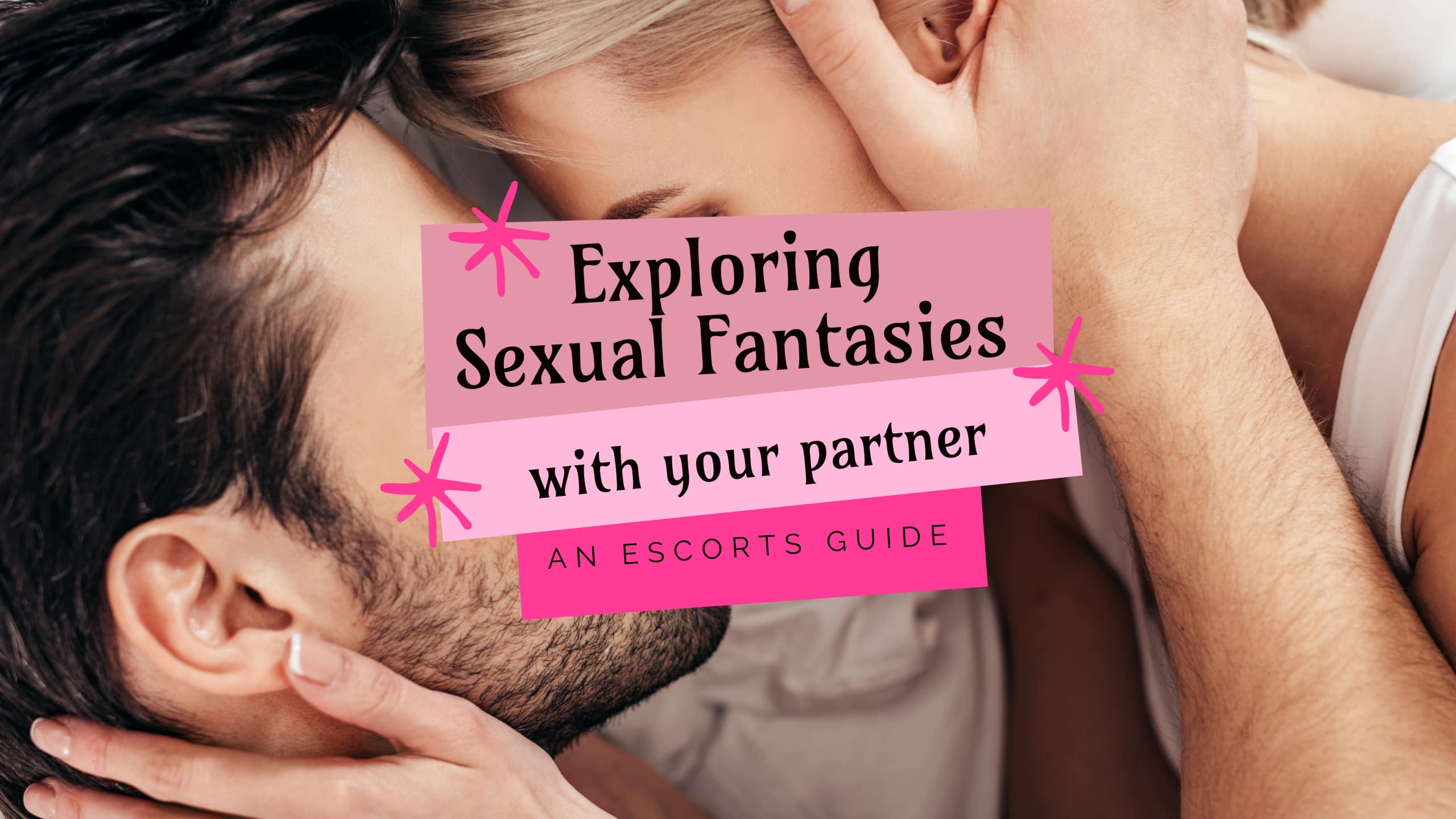Still Just Next Door – Thats the plan
- Story
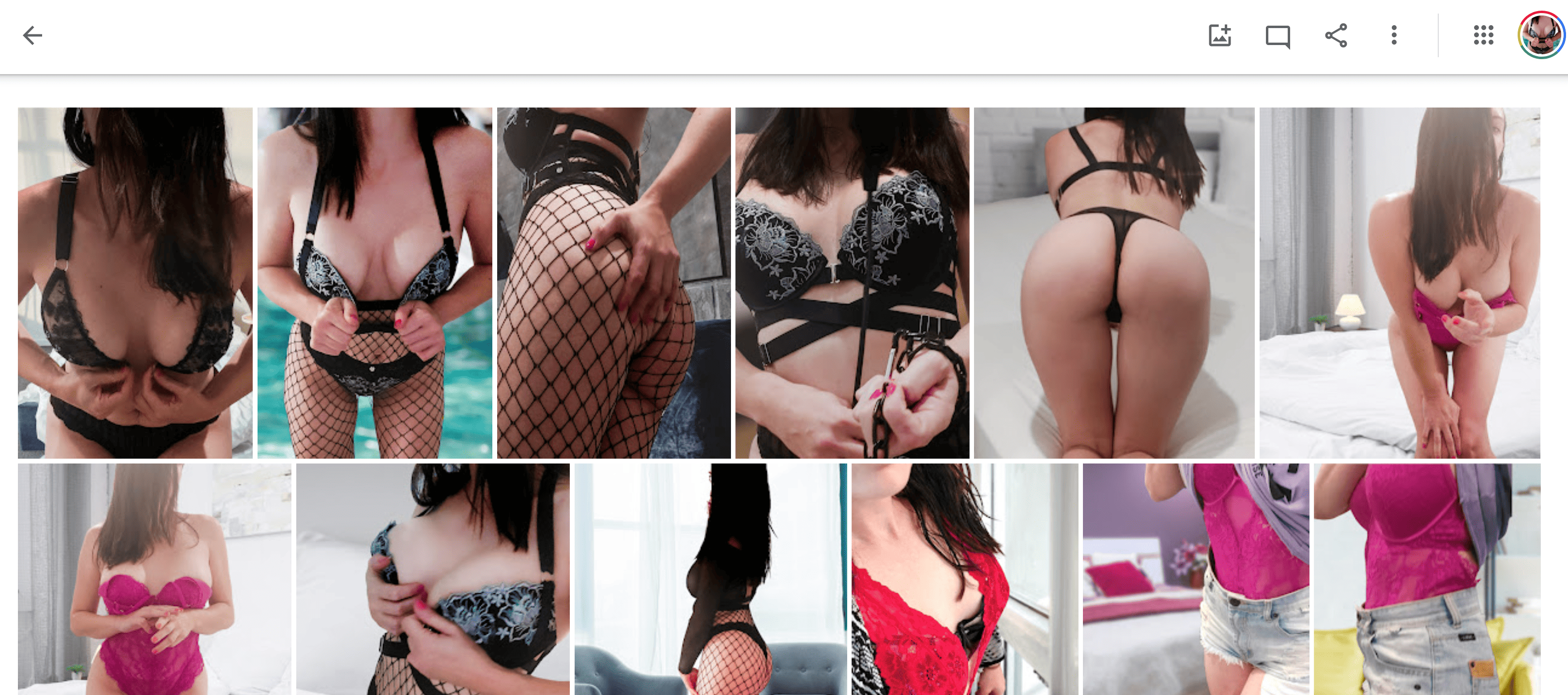
Google Photos shared photo albums provide a user-friendly and versatile way to promote your photo gallery and to support your brand and online presence. Its a seamless and easy way to share and store your photos plus it allows you to reach a wide audience, collaborate with others, and maintain control over your content’s privacy […]
Google Photos shared photo albums provide a user-friendly and versatile way to promote your photo gallery and to support your brand and online presence. Its a seamless and easy way to share and store your photos plus it allows you to reach a wide audience, collaborate with others, and maintain control over your content’s privacy and accessibility.

Using Google Photos can be an effective and versatile way to promote your working profile and services. The power of visual content can help you connect with your audience, showcase your offerings, and create a lasting impression. Using Google Photos is pretty easy and there are 3 things i love most about this platform


Discover how this platform can enhance your online presence and engage potential clients, making your services more visible and appealing to your target audience.
1. You possibly already have a trove of images, so create a google account for your escort profile if you don’t already have one and open Google Photos.
2. Upload as many images as you want to google photos. Your images will upload and also show the file name
3. Once they are uploaded create a shared album, Go to Sharing and on the top of the screen select Create shared album, Name your album – I like to use my name and number as the album title.
4. Next add your images.
5. Now up the top click on share – If you haven’t invited anyone or don’t have anyone to invite just yet, simply click on the get link text at the bottom of the popup and then click on Create link – a link will be created to share the album. if you lose the link you can always find it again using the share icon from within the album. I like to save the link in my google chrome bookmarks, and also copy the link to my pinned clipboard text on my phone so I can share it quickly and easily via sms. I also have a link to this under my Escort Profiles or Social media links on my website.


6. You want to make sure that anyone with the link can access your album. Set this under Link Sharing from within the Album, ( go to menu ⋮ then Options). Select any other options you want – Generally I turn off share photo location and collaborate, You can turn on comments and likes if you want to.

I like to create a full album where all new photos go – this way clients can see all my photos in chronological order, as well as see as many photos as they can. Essentially I want them to be interacting with my profiles and website for as long as possible. Here are some extra expert level tips to take your google photo album to the next level
Setting your album cover in Google Photos is a simple yet powerful way to make your content more inviting and engaging for your audience. By choosing an eye-catching and representative image as the album cover, you provide a visual anchor that encapsulates the essence of the album. This not only adds a professional and aesthetic touch to your online presence but also helps viewers quickly understand the content and context of the album.
Go to menu ⋮ then Set Album cover – pic a new photo that you think will get the most attention. This image will appear at the
Creating a Google Album Set Highlight Reel is a smart strategy for showcasing yourself effectively. This feature allows you to curate a collection of your best images presenting a visually appealing summary to your audience. B
This Highlight Reel not only helps potential clients or followers get a snapshot of your bets bits but also keeps them engaged with a strong first impression, draw attention to key aspects and encourage further exploration of your media and social,
To Set your highlight Reel – go to menu ⋮ then Edit Album and then on the top left select edit and select your images for the the highlight reel

Editing your Google Photos album to add a location can significantly enhance your online presence and help your followers better connect with your services. By including location information in your album, you provide valuable context about where you operate from.
Sharing your location helps establish trust and credibility with your audience, as they can easily determine if your services are accessible to them.

Adding text to your photos in Google Photos can serve multiple valuable purposes. Whether you’re creating a heading for a group of photos, including the month and year, or providing information about your services. You could also use text to add your own comments about the images on display, text can enhance your visual content in several ways.

Firstly, text adds context and clarity to your photos. It helps viewers understand the significance of the images, the timeframe they represent, or any specific details you want to convey. Secondly, text can be a powerful storytelling tool. When you include information about your services or share comments about the images, you engage your audience on a deeper level. You can use this opportunity to highlight key features, benefits, or unique aspects of your services, making your content more informative and persuasive.
Add a text Block to Google Photo Album go to menu ⋮ then Edit Album and then select the text icon from the top right.

Google Photos offers a range of other valuable options to help you organize, enhance, and personalize your visual content.
With the ability to set image order, you can arrange your photos exactly the way you want them to be viewed. This is especially handy when creating albums or presentations where the sequence of images is essential for storytelling or conveying a particular message. Generally I like my images to be added by date and time as this really builds trust as clients can see how recent your images are – From the feedback Ive received from clients this is really important to them and is a key booking factor when looking for a new lady to see.
Transform your static images into dynamic and engaging content by creating videos or slideshows. This feature allows you to compile photos, add music, and customize transitions, turning your collection of images into a captivating visual experience that can be shared with others. If you don’t have access to video editors or you are not sure about creating video content this is a free cheap and easy way to turn your photos into video that you can also download and use on escort profile sites that allow video content. Profiles like Real Babes boost your profile when you have video content added, and if you are time poor or just don’t want to create video content this is a great alternative.
Collages are a fantastic way to combine multiple photos into a single, visually appealing composition. You can then download and use these collages on your social or escort profiles, you could even use a collage image as your album cover photo or to send to clients. Google Photos doesn’t give you a lot of control over how to arrange your images and they will usually appear in the order that you select, so you might need to try a few times to get the collage looking the way you want keeping in mind it is a free option to create a collage with no watermarks.
Adding descriptions to your photos may be a little time consuming but it is another way to help provide context and information about each image, making them more searchable and informative for both yourself and your audience.
Accurate date and time information is probably the most important point for me when it comes to google photos – even though you can manually alter the photo date and time, associated with each image – I would just say be honest about this, and use it only when you have an image with the wrong meta data. It
Google Photos offers a range of editing options for each photo. From basic adjustments like cropping and rotating to more advanced features like filters and colour correction, you can fine-tune your images to achieve the desired look and feel.
Upgrade to Google One for more editing options
Incorporating these options into your Google Photos workflow can significantly enhance your ability to manage and present your visual content effectively, whether you’re creating albums, sharing memories, or showcasing your work. These tools empower you to unleash your creativity and maintain control over how your images are displayed and organized.
Expanding your use of photo albums in Google Photos can be a highly effective strategy for better organization and presentation of your visual content. Beyond just creating a single album, you have the opportunity to create multiple albums, each serving a specific purpose. Here are a few ways to leverage this approach:
By creating more albums tailored to specific themes, services, or timeframes, you not only enhance the organization of your visual content but also provide a more targeted and enjoyable browsing experience for your audience.
Google has a wide range of services for “local business” that each benefit your websites SEO. Lets face it, everything is tracked, analysed and connected and if you think about it the more google services you can use and receive interactions from the more Google Search “SEO Value” that is likely to bring to your website. Think of it as leaving a digital footprint that google can follow, If you are not already using as many google services as you can then hurry up and start using Google Photos
The one thing I am a little conflicted about is sending people away from my website to my google photos album, Session time (or time spent on your website) is a website SEO ranking factor so while I like to share the link to my google album, I think it is still important to host and post your images on your website too. If you can get clients on your website and interacting on the page for as long as possible that is a good thing.